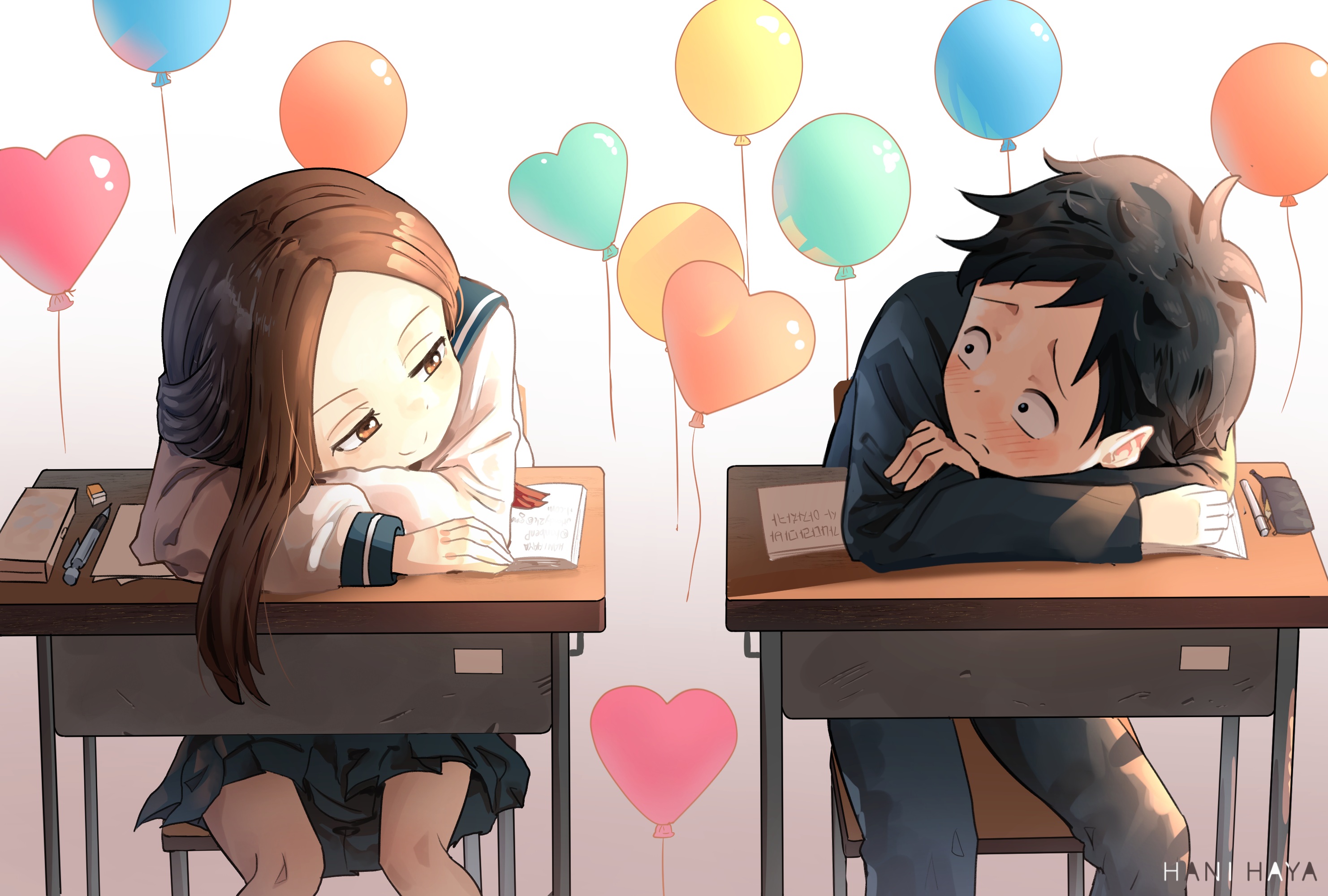背景
Electron是通过Chromium和Node.js集成来达到这一开发体验的, 我们可以用React / Vue 很轻松的搭建一个桌面应用程序。应用启动时就避免不了短暂的白屏或者需要启动时加载基础数据。
那么怎样解决这一问题呢?
有APP开发经验的同学肯定立马就想到了 启动动画(开屏广告)。
思路
- 应用启动额外创建 Loading窗口 ,并且主窗口默认隐藏
- 主窗口加载完毕通过 ipcRenderer 通知主窗口显示, Loading窗口关闭
实现
1
2
3
4
5
6
7
| const createWindow = async () => {
mainWindow = new BrowserWindow({
minHeight: 600,
minWidth: 1024, width: 1280, height: 720, titleBarStyle: 'hidden', frame: false, show: false
});
……
};
|
1
2
3
4
5
6
7
8
9
10
11
12
13
14
15
16
17
18
19
|
const createLoadingWindow = async () => {
loadingWindow = new BrowserWindow({
height: 260,
width: 650,
show: true,
transparent: true,
maximizable: false,
frame: false
})
loadingWindow.loadURL(url.format({
pathname: path.join(__dirname, './lib/loading/loading.html'),
protocol: 'file:',
slashes: true
}))
……
}
|
1
2
3
4
5
6
7
8
9
10
11
12
13
14
15
16
17
18
19
20
21
| import { ipcRenderer } from "electron";
const ipcMain = require('electron').ipcMain;
ipcRenderer.send("close-loading-window");
app.on('ready', () => {
createLoadingWindow();
createWindow();
ipcMain.on('close-loading-window', () => {
if(loadingWindow) {
loadingWindow.close();
}
mainWindow.show();
})
});
|
完成

不足
transparent: true, // 透明窗口
在win7下不起作用
解决方案: 禁用硬件加速(未尝试)
1
2
3
4
5
6
7
8
9
| app.disableHardwareAcceleration();
app.on('ready', () => {
setTimeout(() => {
createWindow();
autoUpdater.checkForUpdatesAndNotify();
createMenu();
}, 50);
});
|