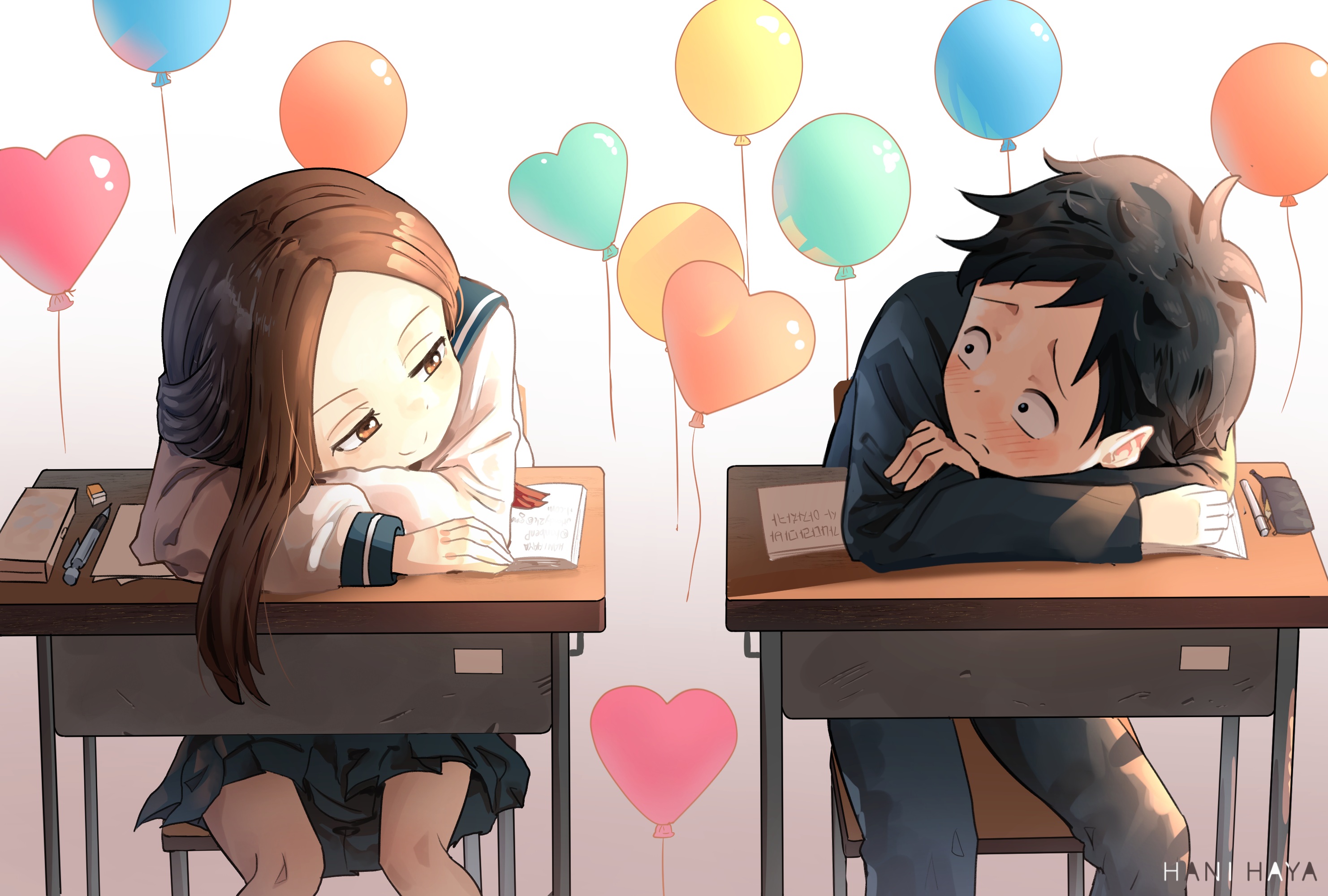ESLint 初体验
介绍
ESLint是一个用来识别 ECMAScript 并且按照规则给出报告的代码检测工具,使用它可以避免低级错误和统一代码的风格。如果每次在代码提交之前都进行一次eslint代码检查,就不会因为某个字段未定义为undefined或null这样的错误而导致服务崩溃,可以有效的控制项目代码的质量
好处
俗话说的好没有规矩不成方圆 代码规范是程序员的根本,入门第一步,从规范代码开始。
eslint根本目的是统一项目的代码风格规范,养成规范的写代码习惯,减少不必要的错误和隐患。
安装
1 | npm install -g eslint // 全局安装 |
使用
项目根目录新建.eslintrc.js文件 配置eslint。
如果全局安装eslint可以在项目运行, 初始化配置文件。
可以根据个人喜好或团队选择
1 | eslint --init |
- 初始化配置如下
1 | module.exports = { |
- 接下来添加一条rule
1 | "rules": { |
- 测试文件: util.js
1 | var d = new Date() |
- 控制台执行
1
2
3
4
5
6
7
8
9
10
11
12eslint src/util.js
...src/util.js
4:1 error Opening curly brace does not appear on the same line as controlling statement brace-style
6:1 error Closing curly brace does not appear on the same line as the subsequent block brace-style
9:1 error Closing curly brace does not appear on the same line as the subsequent block brace-style
11:1 error Opening curly brace does not appear on the same line as controlling statement brace-style
✖ 4 problems (4 errors, 0 warnings)
4 errors and 0 warnings potentially fixable with the `--fix` option.
eslint rule生效 结果自然是会报错
在当前场景大括号不能单独占一行
这时我们可以执行 eslint –fix
package中配置命令替代单个eslint –fix
1 | eslint --fix util.js // 自行纠正 |
接下来在新建一个vue文件
src/index.vue
控制台执行
npm run eslint-fix
出现报错

::: warning
eslint此时不认识vue文件, 所以只能当成js文件进行处理,
正因为js外层不能包含html标记 所以会出现报错信息。
:::
本博客所有文章除特别声明外,均采用 CC BY-NC-SA 4.0 许可协议。转载请注明来自 L1uqi!
评论