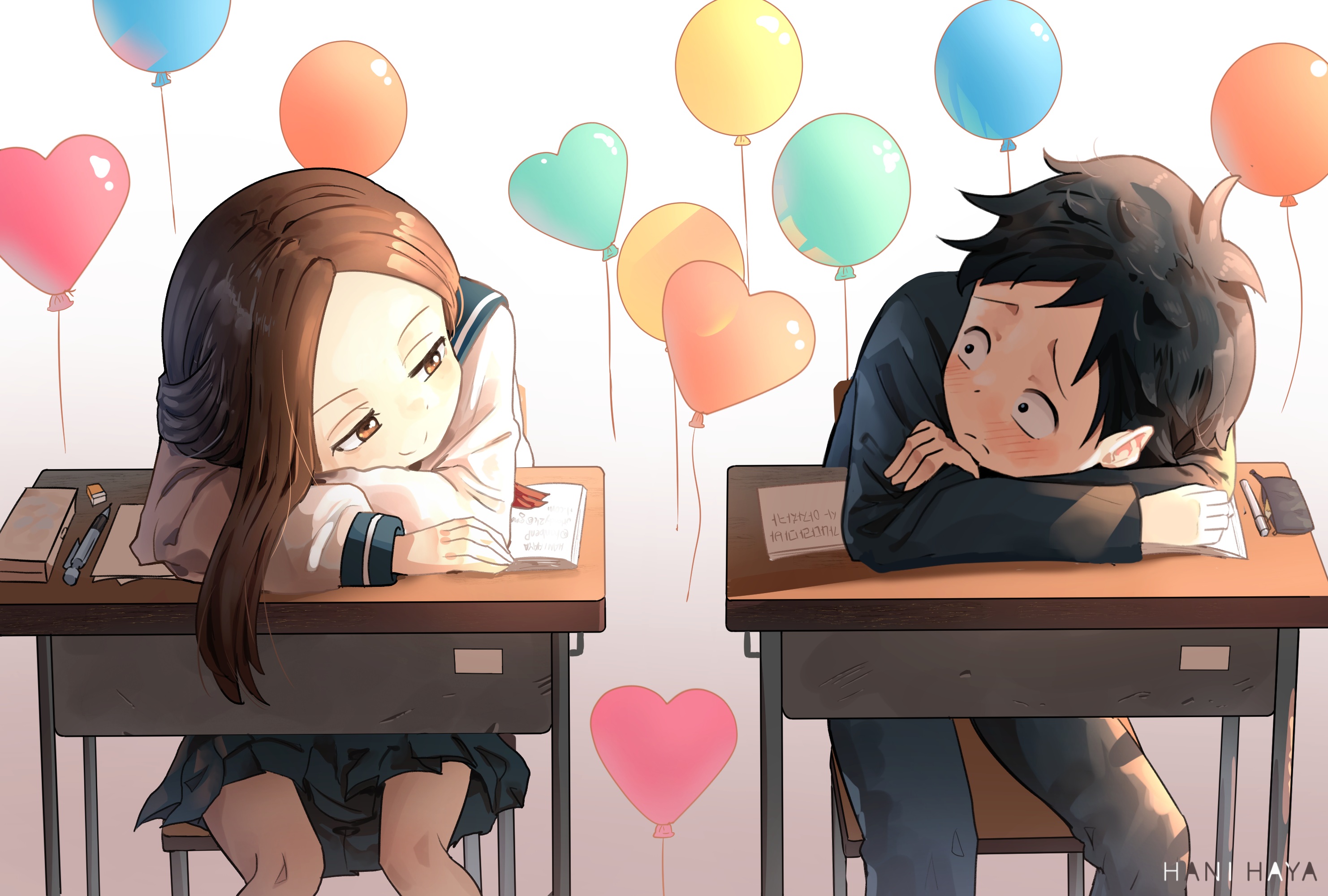最近使用canvas在实现拖拽功能, 需要监听鼠标按下跟移动事件。所以创建canvas js对象来统一管理。
但是遇到了addEventListener指向了当前元素, 导致监听事件无法移除出现问题。
1
2
3
4
5
6
7
8
9
10
11
12
13
14
15
16
17
18
| export default class FlowChatCanvas {
mousedown() {
console.log(this);
this.canvas.addEventListener('mouseup', this.mouseup, false);
this.canvas.addEventListener('mousemove', this.mousemove, false);
}
mouseup() {}
mousemove() {}
registerEvents() {
this.canvas.addEventListener('mousedown', this.mousedown, false);
}
}
|
解决
首先想到的就是使用Bind去修改this
1
| this.canvas.addEventListener('mousedown', this.mousedown.bind(this), false);
|
显而易见现在的mousedown方法中this 已经指向了对象本身。
但是缺陷就是监听事件没法移除, 如果你不需要移除事件的话 那么这一步就能解决问题了。
1
2
3
4
5
6
7
8
9
10
11
12
13
14
15
16
17
18
19
20
| mousedown() {
this.canvas.addEventListener('mouseup', this.mouseup.bind(this), false);
this.canvas.addEventListener('mousemove', this.mousemove.bind(this), false);
}
mouseup() {
this.canvas.removeEventListener('mousemove', this.mousemove);
this.canvas.removeEventListener('mouseup', this.mouseup);
}
mousemove(e) {
console.log(this);
}
registerEvents() {
this.canvas.addEventListener('mousedown', this.mousedown.bind(this), false);
}
|
查阅mdn发现, 除了bind指定this值外 还可以使用handleEvent() 这个特殊函数来捕获任何事件
MDN addEventListener 处理过程中 this 的值的问题
1
2
3
4
5
6
7
8
9
10
11
12
13
14
15
16
17
18
19
| handleEvent(e) {
switch (e.type) {
case 'mousedown':
this.canvas.addEventListener('mouseup', this, false);
this.canvas.addEventListener('mousemove', this, false);
break;
case 'mousemove':
this.painting(e);
break;
case 'mouseup':
this.canvas.removeEventListener('mousemove', this);
this.canvas.removeEventListener('mouseup', this);
break;
}
}
registerEvents() {
this.canvas.addEventListener('mousedown', this, false);
}
|
大功告成! 所以有问题还是得先看文档 !!!!!